Simple Steps to order

Step one :
Pick the product that you would like to buy by browsing All products : you can navigate it with our search bar. Or just have a chat to our customer services , we will help you navigate and buy it .
Before checkout, the buyer should click “add to cart ” button on any products which plan to purchase.
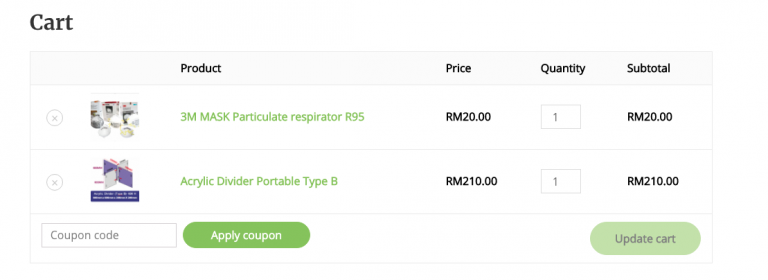
Step two :
You can update your cart , by update the quantity or apply the coupon by typing coupon code. Some Coupon code can provide discount or free gift/ free delivery.
However these coupon only applicable during specific seasons or registered as buyer.

Step Three: Checkout to place your order
You can create an account with your personal information or login if you already have an account. During checkout process, choose where you would like your products delivered or download ( Currently we focus on selling software ), and select one of our available payment methods. ( From past time we do have many option , but now we only accepted paypal and credit card only ).
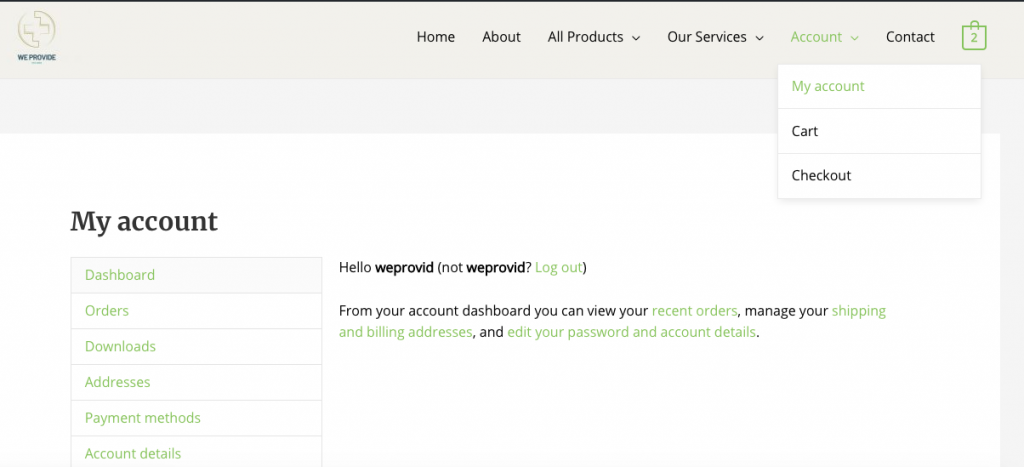
Step four : Check your progress by create my account.
To check the progress of your products , you can chat with our customer services , or register via ” My account “.
To check the condition and process of your order , please click ” Order ” .
Please click the “Download” to download the file that you have purchase.
You can update your address , payment method and account details. By click ” Address ” ” Payment Methods” and “account details” , and change the information.

Sit Back and Wait for your products to arrive if you purchase our physical product.
Get some work done , enjoy your meal , and get your products delivered right where you want them. Our team will contact you if there is any problem with your order.
